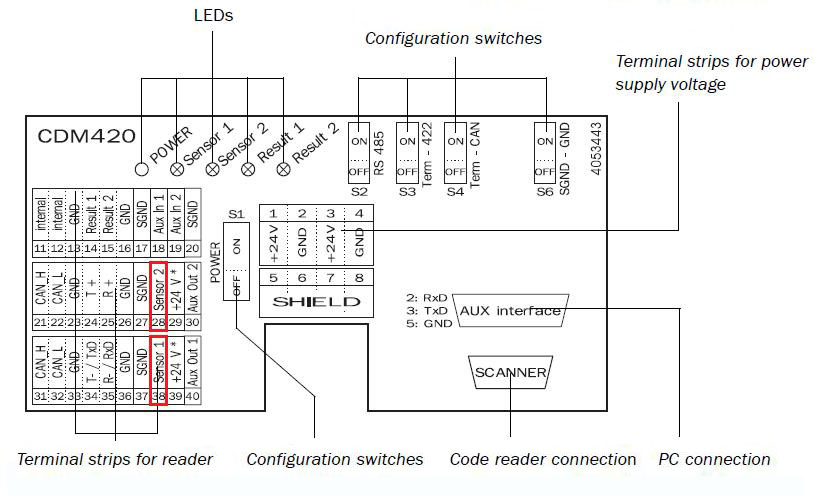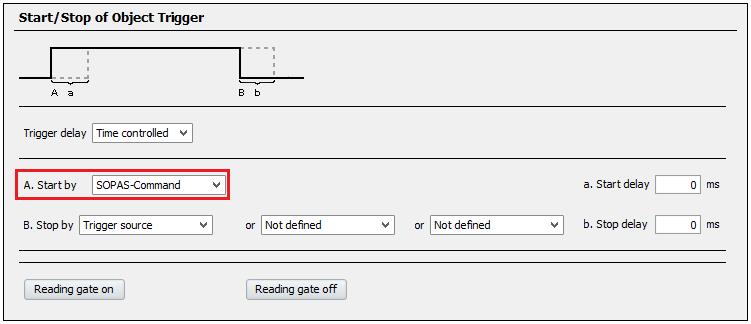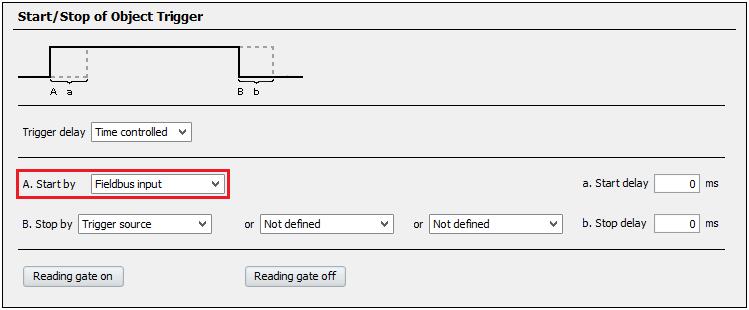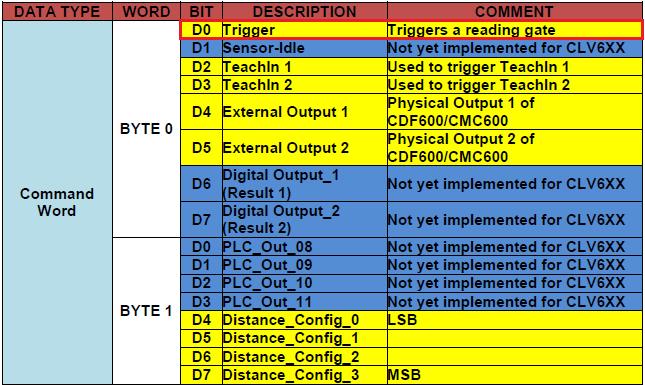Did you know that there is more than one way to activate the reading gate of a CLV Barcode Scanner, a LECTOR6xx Image-based Code Reader, or an RFID Interrogator—beyond just a hardwired switch?
By using a command over the communication interface, the amount of physical setup required can be reduced.
1 – Hardwired Switch
The majority of applications using SICK Automatic Identification devices use a photoelectric switch wired to a local discreet input to activate the reading gate.
This, however, is not the only means to activate the reading gate of SICK’s Automatic Identification devices.
2 – SOPAS Command
The reading gate can also be activated over its communication interface using a SOPAS software command.
The command to ‘Start’ the reading gate is:
<STX>sMN mTCgateon<ETX>
and the command to ‘Stop’ the reading gate is:
<STX>sMN mTCgateoff<ETX>
These commands will work over both the Serial Interface and Ethernet Interface.
3 – Output Command Word
There is also a third way to activate the reading gate of a SICK Automatic Identification device. When an Ethernet fieldbus like EtherNet/IP or ProfiNET is used, an Output Command Word is generated that can be used to activate the reading gate.
So when a SICK Automatic Identification device is configured within the Host PLC, the Output Command Word is generated. Within this word there is a single bit that would need to be toggled to turn the reading gate ‘On’ and ’Off.’
So the logic used to activate the reading gate is a simple contact closure to energize the Output Command Trigger bit.
[custom_author=Wilson Lee]